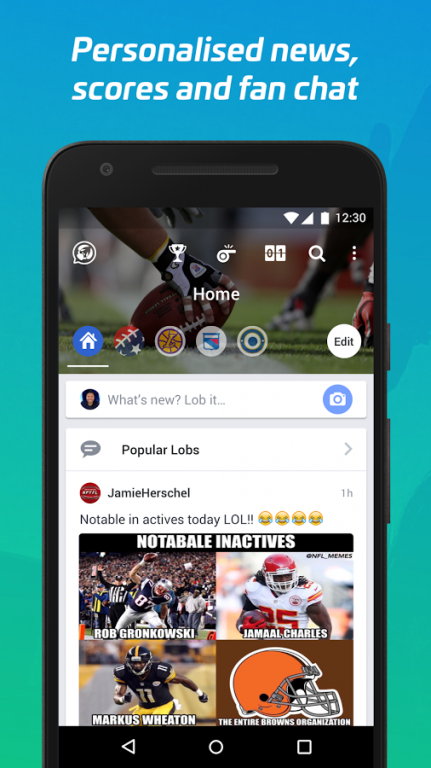Sportlobster 5.11.0
Free Version
Publisher Description
If you love sport, this is the app for you. With Sportlobster you can join the conversation with fellow sport fans, discussing hot topics and match day action. Stay informed with personalised news, blogs and instant live scores. Also take on friends and fans from around the world by predicting the results of numerous sporting events.
Whether you’re a Soccer fan or you’re into Tennis, Golf, Cricket, Rugby, Basketball or American Football, set up your profile, choose your preferences and get the news and views that matter to you as if you're in the dugout!
Test your sporting knowledge by predicting the results of football to F1, NBA to NFL and many more. Join or create Prediction Leagues, gain points and compete against your friends and the wider Sportlobster community.
• Join Fanzones to get relevant news and views.
• See what fans are talking about and express your thoughts: Post lobs, write blogs, tag your friends and share your views with other fans.
• Get instant live scores and breaking news sent direct to your phone.
• Pick the outcome of the biggest matches in sport and see who everyone else is backing. Predict correctly to gain points and beat your friends.
• Create a Private Prediction League for you and your friends or jump in a Public League to compete with thousands of others around the world.
Sportlobster – Fuel your passion for sport.
About Sportlobster
Sportlobster is a free app for Android published in the Health & Nutrition list of apps, part of Home & Hobby.
The company that develops Sportlobster is Sportlobster. The latest version released by its developer is 5.11.0.
To install Sportlobster on your Android device, just click the green Continue To App button above to start the installation process. The app is listed on our website since 2016-12-23 and was downloaded 3 times. We have already checked if the download link is safe, however for your own protection we recommend that you scan the downloaded app with your antivirus. Your antivirus may detect the Sportlobster as malware as malware if the download link to com.sportlobster.android is broken.
How to install Sportlobster on your Android device:
- Click on the Continue To App button on our website. This will redirect you to Google Play.
- Once the Sportlobster is shown in the Google Play listing of your Android device, you can start its download and installation. Tap on the Install button located below the search bar and to the right of the app icon.
- A pop-up window with the permissions required by Sportlobster will be shown. Click on Accept to continue the process.
- Sportlobster will be downloaded onto your device, displaying a progress. Once the download completes, the installation will start and you'll get a notification after the installation is finished.